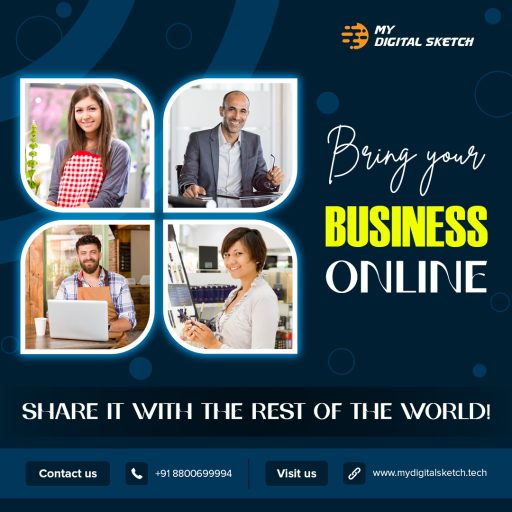Multichannel selling with Shopify enables you to integrate your store with popular marketplaces like Amazon, eBay, and social media platforms, allowing you to reach a wider audience and increase sales. In this article, we’ll guide you through the process of integrating your Shopify store with various channels to maximize your online presence and grow your business.
Understanding Multichannel Selling
Multichannel selling involves offering your products on multiple platforms, such as online marketplaces, social media, and your own eCommerce store. This approach can provide several benefits, including:
a. Increased brand visibility and exposure.
b. Access to new customer segments and markets.
- Advertisement -
c. Diversified revenue streams and reduced risk.
Integrating Shopify with Amazon
Selling on Amazon through Shopify integration allows you to manage your Amazon listings and orders directly from your Shopify dashboard. To integrate your Shopify store with Amazon, follow these steps:
a. Install the Amazon channel app from the Shopify App Store.
b. Connect your Amazon Seller Central account to your Shopify store.
c. Create or link your Amazon listings with your Shopify products.
- Advertisement -
d. Manage your Amazon inventory, orders, and fulfillment from your Shopify dashboard.
Integrating Shopify with eBay
Similar to Amazon, integrating your Shopify store with eBay enables you to manage your eBay listings and orders from your Shopify dashboard. To integrate with eBay, follow these steps:
a. Install the eBay channel app from the Shopify App Store.
- Advertisement -
b. Connect your eBay account to your Shopify store.
c. Create or link your eBay listings with your Shopify products.
d. Manage your eBay inventory, orders, and fulfillment from your Shopify dashboard.
Selling on Social Media Platforms
Shopify supports integration with various social media platforms, such as Facebook, Instagram, and Pinterest, allowing you to sell directly to your followers. To enable social selling:
a. Install the relevant channel app (e.g., Facebook channel, Instagram channel, or Pinterest channel) from the Shopify App Store.
b. Connect your social media accounts to your Shopify store.
c. Enable product tagging or create shoppable posts on the respective platforms. d. Manage orders and inventory from your Shopify dashboard.
Managing Inventory and Orders Across Channels
Shopify simplifies inventory and order management across multiple channels, allowing you to:
a. Automatically sync inventory levels between your Shopify store and connected channels.
b. Centralize order management, processing, and fulfillment for all sales channels.
c. Access detailed reports on sales, inventory, and channel performance.
Optimizing Your Multichannel Strategy
To make the most of multichannel selling, consider the following best practices:
a. Tailor your product listings and marketing efforts to suit each channel’s unique audience and requirements.
b. Monitor your sales performance and customer engagement across channels to identify areas for improvement.
c. Use analytics and customer feedback to refine your multichannel strategy and grow your business.
Multichannel selling with Shopify allows you to expand your reach and tap into new markets by integrating your store with popular marketplaces and social media platforms. By strategically managing your inventory, orders, and marketing efforts across channels, you can increase brand visibility, attract new customers, and drive sales growth for your eCommerce business.