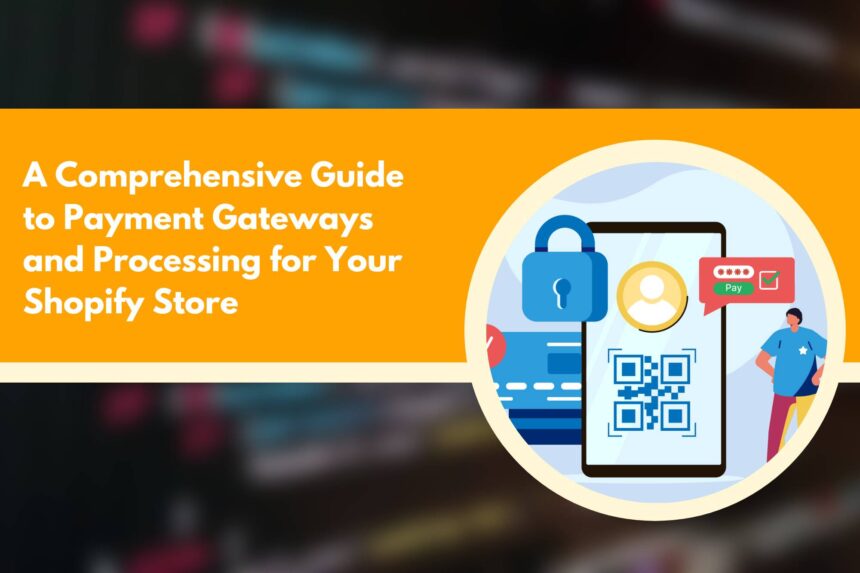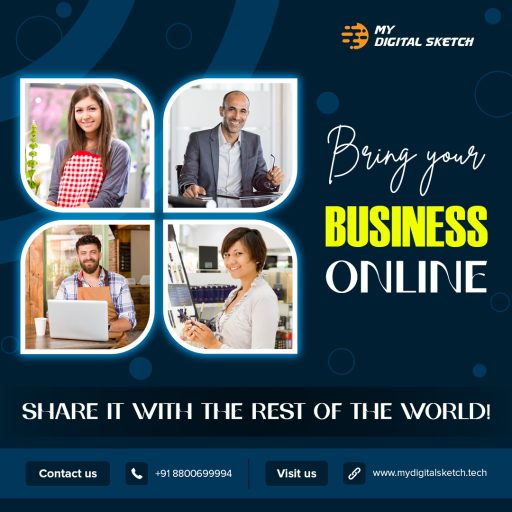Payment gateways and processing are critical components of your Shopify store. Choosing the right gateway and understanding fees involved ensures a seamless checkout experience for your customers. This guide will explore available payment gateways, their fees, and how to integrate them with your Shopify store.
Understanding Payment Gateways
A payment gateway is a service that authorizes and processes payments for online businesses. It securely transmits customer payment information to the payment processor and returns transaction details, ensuring a safe and seamless checkout experience.
Popular Payment Gateways for Shopify
Shopify supports a variety of payment gateways to suit your business needs. Here are some popular options:
a. Shopify Payments b. PayPal c. Stripe d. Authorize.Net e. 2Checkout f. Worldpay g. Skrill
- Advertisement -
Comparing Payment Gateway Fees
Each payment gateway has its fee structure, which may include transaction fees, monthly fees, or currency conversion fees. Carefully review each provider’s pricing to determine the best fit for your business. Remember to consider factors such as the countries you’re selling to, supported currencies, and ease of integration.
Setting Up Shopify Payments
Shopify Payments, powered by Stripe, is Shopify’s built-in payment gateway. It offers competitive rates, quick payouts, and seamless integration with your store. To set up Shopify Payments:
a. Go to your Shopify admin dashboard. b. Click “Settings,” then “Payments.” c. Choose “Shopify Payments” and click “Complete account setup.” d. Fill in the required information and click “Save.”
Integrating Third-Party Payment Gateways
If you prefer to use a third-party payment gateway, follow these steps:
a. Go to your Shopify admin dashboard. b. Click “Settings,” then “Payments.” c. In the “Third-party providers” section, click “Choose third-party provider.” d. Select your preferred payment gateway from the list. e. Enter your account credentials for the chosen gateway and click “Activate.”
- Advertisement -
Configuring Multiple Payment Gateways
Offering multiple payment options can improve your customers’ checkout experience. To add additional gateways, simply follow the steps outlined in the “Integrating Third-Party Payment Gateways” section above for each provider you wish to add.
Managing Payment Gateway Settings
You can manage settings such as currency, transaction fees, and payment authorization within your Shopify admin dashboard. Navigate to the “Settings” menu and click “Payments” to review and modify your settings as needed.
Handling Refunds and Chargebacks
Refunds and chargebacks are an inevitable part of running an online business. Familiarise yourself with each payment gateway’s policies and procedures regarding refunds and chargebacks to ensure a smooth resolution process.
- Advertisement -
Selecting the right payment gateway and understanding fees involved are essential steps in setting up a successful Shopify store. By considering factors such as compatibility, pricing, and ease of integration, you can provide a seamless and secure checkout experience for your customers.