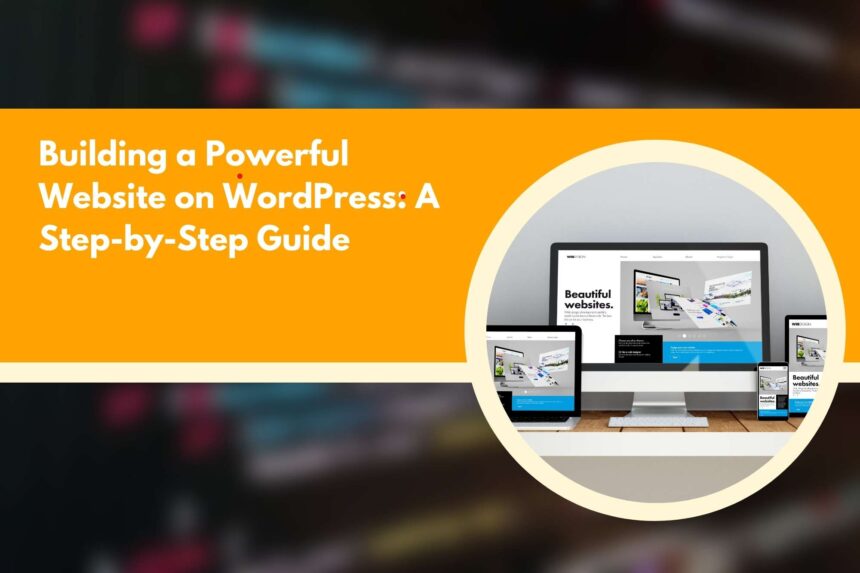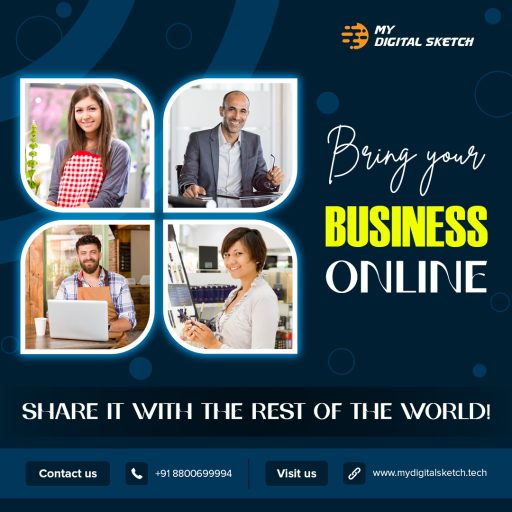Creating a website on WordPress has never been easier. With its user-friendly interface and vast array of customizable themes and plugins, WordPress offers a versatile platform for building a powerful website. In this step-by-step guide, we’ll walk you through the process of setting up your own website on WordPress, from domain registration to launching your site. Let’s dive in and unlock the potential of WordPress for your online presence.
Planning Your Website
Before diving into the technical aspects, we’ll discuss the importance of planning your website. We’ll guide you through defining your website’s purpose, identifying your target audience, and creating a site map to ensure a cohesive and organized structure.
Choosing a Domain and Hosting
Learn how to select and register a domain name that aligns with your brand and resonates with your audience. We’ll also explore different hosting options, considering factors like performance, security, and scalability, to ensure your website runs smoothly.
Installing WordPress
Discover the various methods available to install WordPress on your hosting server. We’ll cover manual installation, one-click installation via hosting providers, and the popular WordPress.com platform. Choose the method that suits your needs and follow our step-by-step instructions.
- Advertisement -
Selecting a Theme
Explore the vast library of WordPress themes and find the perfect one for your website. We’ll guide you through the process of selecting a theme based on your industry, design preferences, and functionality requirements. Additionally, we’ll provide tips for customizing your chosen theme to create a unique and visually appealing website.
Customizing Your Website
Take your website to the next level by customizing its appearance and functionality. We’ll delve into the WordPress Customizer, where you can modify site colors, typography, header and footer settings, and more. We’ll also discuss the importance of creating a cohesive brand identity throughout your website.
Adding Essential Plugins
Explore the world of WordPress plugins and discover the essential ones that can enhance your website’s functionality. We’ll cover plugins for SEO optimization, security, contact forms, performance optimization, and social media integration. Learn how to install and configure these plugins to maximize the potential of your website.
Creating Engaging Content
Content is king, and we’ll guide you through the process of creating compelling and engaging content for your website. From writing captivating blog posts to crafting enticing product descriptions, we’ll provide tips and best practices to help you connect with your audience and drive conversions.
Launching Your Website
It’s time to unveil your website to the world. We’ll discuss the essential pre-launch checklist, including testing your website’s responsiveness, ensuring all links work correctly, and implementing necessary security measures. We’ll also provide tips for promoting your website and driving traffic to increase its visibility.
- Advertisement -
WordPress empowers you to build a powerful website that represents your brand, engages your audience, and achieves your online goals. By following this step-by-step guide, you'll have the knowledge and tools to create a professional and functional website on WordPress. Embrace the possibilities and embark on your journey to online success with WordPress as your trusted platform.