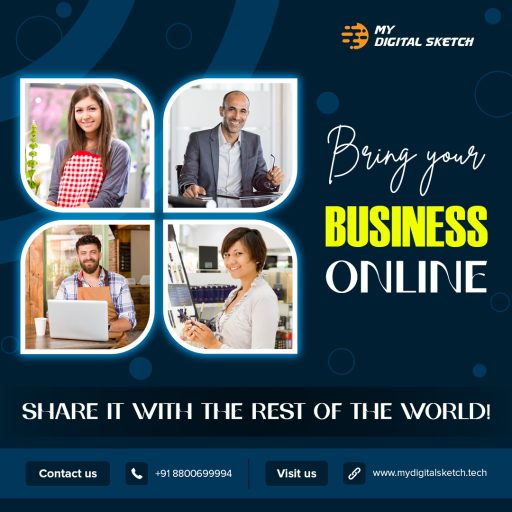If you get a YouTube copyright claim , your video can be demonetized or revenue from that video may need to be shared with the copyright owner. Your video can even be blocked in some countries or you could even get a strike against your channel.
In this blog, we will see how to fix any infringing content or how to appeal the claim to get it removed easily. We will also see how you can check if others are using your videos and uploading them on their channel and how you can issue a takedown against them.
What are Copyright Claims and Copyright Strikes?
In terms of copyright claims and strikes there are two things that can happen. You might get a copyright claim or a copyright strike. A strike is a bigger deal than a claim. If you get three strikes within 90 days, YouTube can delete your channel.
You should make sure to use the stuff that you have the rights for and the license for so you don’t have any issues. If you find out that you have copyright issues after releasing a video, you can remove that video, make adjustments in your editing and then put it back out. But if it is a video that has been working and has a lot of views and likes you can try to fix the copyright issue while the video is still live.
- Advertisement -
YouTube has a very good technology to detect readability issues. It can even do it while you are uploading the video.
Uploading a Video with Copyright Content
If you upload a video that is using a copyrighted music track, when you go to checks while uploading it, you can have some issues. Checks tab, before you publish a video, checks your video for copyright issues and helps your resolve them. It helps you to fix the issues before the video actually goes live.
It takes time according to the length of your video. If you do have some content in your video that is copyright protected, checks tab will be able to detect it. You can also see if the copyright issue affects your channel or just the particular video. You can also see what this block or restriction is.
Now, if the entire video is not using the copyrighted track, for example, you can trim down the segment. But if the entire video contains the track, you can either replace it or mute it. You can also dispute the copyright claim.
If you have purchased the license and you do have rights to use the copyrighted track, you can dispute it.
- Advertisement -
How to Replace Copyright Music on a YouTube Video?
You can go to replace song and add one of YouTube’s music tracks to be played. But if you have someone speaking in the camera, it will also take out the spoken piece. So it really just depends on the video.
How to Mute Copyright Music on a YouTube Video?
You can also go to discard change and mute the song. Here, you can mute all sound when that song plays so you don’t have to replace the track. Or you can click on mute the song only. This will remove the claimed song only and will keep the rest of your sound.
This feature will try to remove only the copyrighted music track and leave all the other audio in your video. But it might not work if the track is hard to remove. However, the video will still remain in its copyright breach state until the process of muting the track is completed.
- Advertisement -
So these are your options to remove copyright claim while working on the video.
Where to Find Copyright Claims on YouTube?
You will also get the notifications of your channel in your studio dashboard area. Or you can go to content area and you will see a yellow or red icon on any content that has a copyright breach. Partially blocked videos are blocked in some countries and/or regions.
Now on the left side, you can go to copyright and you will see a screen telling you that the music track that is in breach ,the times that the music track is detected in the video and the impact on the video of whether it is blocked or it is being demonetized. You will also see three dots on the right side with options on what you can do to try and remove copyright claim.
How to Dispute a Copyright Claim on YouTube?
If you want to dispute it, you can click the button dispute. Then you will need to follow the prompts and answer the questions to submit the dispute. Then you have to pick if that is your original content, or if you have license to use it, if you think it can be used under a copyright exception such as a fair use or if it has been released in a public domain.
After selecting your option, you have to select the type of dispute. If it is a regular dispute, or if you want to escalate this to appeal.
Just a regular dispute gives the claimant 30 days to review and release the claim. If they disagree to your request you can still appeal their decision. If you want to escalate it, it is a shorter process through which you can appeal without first disputing the claim. Claimant will have 7 days to review, and if they disagree, you may receive a copyright strike.
If you choose regular dispute, you have to confirm again that you do have the license to use it. Then select the checkbox at the bottom and hit continue. You then have to include your license information and then submit. Then it will go off.
But if it is still not in your favor, you can dispute that again and escalate it further.
That is the process to dispute a copyright claim or a copyright strike on your channel.
But you should remember to use the stuff that you have permission to use.
This is why you can use services like Storybucks and Artgrid for B-roll and stock overlay footage. For music, you can use Artlist and Epidemic sound because they make the whole licensing thing really simple.
How to Contact YouTube for a Copyright Dispute?
Now, if you have copyright claims or strikes and you have tried to dispute it but you still are not able to, you can also connect with YouTube themselves.
If you are a part of YouTube partner program then you might have an access to an icon in your studio dashboard area where you can directly chat with someone at YouTube.
You can go to your studio dashboard area and on the top right corner you will see a chat with creator support icon. When you click on that, a chatbox will open up and you can chat with someone to resolve your issue.
But if you are not seeing this, then you can hit help button and go to get help as a YouTube creator. There you will see some methods to help get you connected with YouTube. The fastest way to connect though, is Twitter.
What to Do if Someone Copies Your Video?
If you want to check if someone is copying your videos and uploading them on their channel, this is how to check.
On your studio dashboard area, you can go to copyright and you can see there all the videos of yours that are on other people’s channels. You can see their views and how much of your video is present in theirs.
If you want to do something about the copied videos, you have to go to content match. There, you have to go across to the side. Now you can archive it, request video removal or you can contact the channel.
Now, if you request video removal, you have to fill a form and submit it. If you want to contact the channel, you can click on the letter icon and this will generate an email from YouTube itself that is sent to that channel’s owner.
This email will say that they are in breach of your video. You will also need to provide your email address so they can contact you.
How to Use Copyright Music on YouTube?
YouTube is doing some changes to make it easier for you to use commercial music without restriction. But what you can and cannot use will also depend on the music the artist and the label of the music you are using.
So instead of a copyright claim or demonetization of video, you can agree on a revenue split on your content and not have any restrictions on the video.
Some of the revenue will go to the music label or the artist. This will make using commercial music in your videos easier.
Services like Lickd make this process much easier without you being in breach or going through copyright stuff.
That is how you can remove copyright claim on your video.
In conclusion, removing copyright claims on YouTube videos can be a complicated process, but there are steps you can take to dispute or remove the claim, such as filing a dispute or obtaining a license. It’s important to make sure that you have the legal right to use any copyrighted material in your videos.
Looking for professional editing services for your Projects? Look no further! Contact me to elevate your Editing to the next level.
.