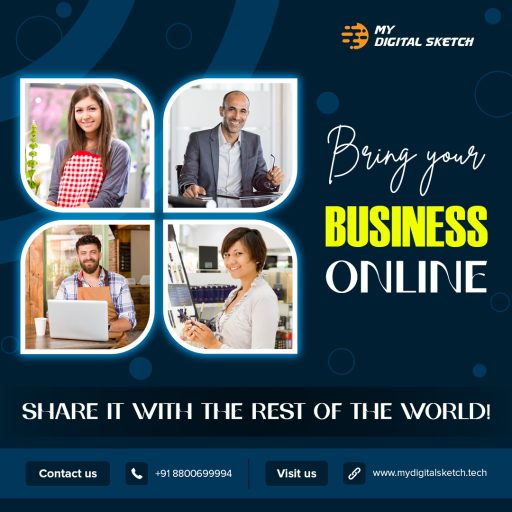Wireframes are one of the most simplest and underrated activities poon web. Today, we will learn how to successfully create wireframe design, and how to use it.
We have a tendency to underestimate things that are known to us. It is also highly likely that we will underestimate things that, while fresh, appear to be relatively straightforward to understand. To some extent, this is correct. However, when confronted with difficult circumstances and every precaution is taken, a good and firm understanding of the fundamentals might help us identify the proper solutions.
We will learn today about what are wireframes, how to design them, how to take it to the next level and many more things.
First Defining Terms
Wireframe is a visual guide that illustrates the skeletal framework of a website or application. It is also known as a page schematic or screen blueprint.
- Advertisement -
Wireframing is another term for the process of building a wireframe, which is widely used to lay out content and functionality on a website while taking user needs and user journeys into mind. Before visual design and content are included, wireframes are used to build the basic framework of a page early in the development process.
At a glance, wireframing seems quite simple. But the problem is that we tend to underestimate and overlook the simple things. Through wireframing, we can also define the goals of our product or services.
The fundamental purpose of wireframing is to illustrate the team and stakeholders which entities, pages, and components the application will contain and how these aspects of the digital product will interact with one another.
We can see from the goal specification how important wireframing is for both the development process and the final product.
While we know the purpose of wireframing, we still need to understand its pitfalls.
- Advertisement -
Wireframing Mistakes to Avoid
- Creating wireframes just for the sake of ‘box-checking’.
- Omitting the wireframes stage entirely.
- Wireframes are created after the graphic designs have been completed.
- I’m not sure why wireframes are used.
Wireframes should come before visual design, not the other way around. It’s similar to choosing on a technology stack for your application after you’ve created the code.
Wireframe lays the foundation of the qualities of design. Now that we know how important it is we need to dig deeper into it to better understand the concept.
Businesses who lack product design skills may appreciate the practice of ignoring wireframe design since it allows them to save project expenses, however this decision may lead to failure in the long term. And you, as the designer, should explain why we’re doing it, how it will benefit the end product, and how it may even save money in the future.
- Advertisement -
Now, lets see how to understand wireframes better and how to use it more advantageously to get the feedbacks from the customers.
Why You Should Design Wireframes?
Helps Your Team Estimate and Refine the Scope of Work
Wireframes enable designers to quickly generate a visual representation of the future product and show it to the team for any necessary modifications. Wireframes also assist you in demonstrating to your team which screens the application will have, which elements and controls will be on each screen, and how all of the elements will interact with one another. It also aids us in avoiding scope gaps between original and final estimates.
Involves All the Team Members to the Product Design Stage
We’ve all had the experience of creating a fantastic design only to be met with development constraints. The use of wireframes allows us to include developers in early design discussions, allowing them to provide input and recommend improvements before you begin working on visual design. This manner, you may expedite the design process while saving time and money.
Hold a Demo for Clients
Obtaining quick input from customers and stakeholders is a key part of the design process. We could make this process more efficient by using wireframes. Modifications to prototypes take more time and effort than changes to wireframes, but they allow you to be more agile and avoid wasting time on redo.
Carry Out User Testing
According to Eric Ries, author of Lean Startup, the sooner you conduct user testing, the better – no one wants to launch an application only to discover that consumers don’t understand how to use it properly. Wireframes can assist designers in gathering crucial feedback from potential consumers while saving time on constructing complicated interactive prototypes that are not required.
The fact that UI/UX designers use wireframes does not mean that they do it right. For that you should remember the best practices.
Wireframing Best Practices
To achieve the greatest results and lay a firm basis for future UI, you must adhere to a few simple rules.
Minimize the Use of Colors in Wireframe Designs
If you want to use a rich color pallet in your design then first think about what your goals are and whether it will help you achieve your goals.
They might be able to in some circumstances. However, adding colors to your wireframes may distract the viewer’s attention and make future modifications more challenging. Another crucial factor to consider is that not all clients understand UX approaches and may accept colored wireframes as final designs.
However, this doesn’t mean that you should never use any color and use only black and white pallet. You can use it if you think it is justified. For example, you can red color for errors and blue for notes etcetera.
Use Simple Design of Components
When adding components to your wireframes, stick to simple designs. Wireframes are not meant to accommodate intricately designed and detailed components. Adding detailed components will take a lot of time and work and will not be very beneficial.
Maintain Consistency
On all of your wireframes, similar components must look the same. If the identical components appear to be different, developers are likely to wonder if they are the same and may even add extra time to the estimates due to various designs. Remember a simple rule when working on wireframes: remain consistent and avoid creating uncertainty.
Use Real Content
We’ve noticed that UI/UX designers don’t always include real content in their wireframes, instead opting for lorem ipsum. That’s a typical blunder that few designers are aware of. You may object, claiming that the content isn’t available at the design stage. It’s sufficient to use the content’s draught version.
Content impacts the design you create and draft content will help you find the best design for yourself . However , if you use Lorem Ipsum , you would not be able to see the full image and you will end up with creating a wrong design that does not work . Using real content helps your audience to understand the context better.
Use Annotations
Some design solutions may be unable to be graphically illustrated, thus stakeholders or developers may have questions about them. In such circumstances, you can use on-screen annotations to clarify the reasoning. This way, your team will grasp your solutions and you won’t have to waste time debating them.

·Low to High Fidelity
There is no rule for fidelity .If you think your project requires more fidelity then add more , and same with less fidelity . If you feel that there is a need to add more details in the project , then you can add them . According to Eric Ries , you should start writing with minimum , and then as you move forward , if you feel like it ,you can add details .
·Extend Wireframes to Prototypes
As designers, we work with a variety of products, some of which have simple and frequent interactions, while others have more complex ones. When wireframes are insufficient to depict the interaction of complex and unusual interfaces, you could extend your wireframes to interactive prototypes instead of writing extensive notes and spending hours on explanations.
The good news is that we have a lot of tools now a days and you can use them to create wireframes . Some examples of these tools are AdobeXD, Sketch ,Figma , Invison and many more .
Wireframe Design Tools
Now it’s time to select a fantastic wireframing tool that will assist you in creating beautiful designs while also streamlining your process. There are numerous wireframing options available, and you may have used some of them previously. I’d like to give you a rudimentary knowledge of how they differ.
Most wireframe tools are tailored to .
·Simplicity
They have a minimal barrier to entry and are ideal for those who are just starting out in UI/UX design and lack familiarity with more complicated technologies.
·Collaborations
These software tools allow easy features that help you and your team members to collaborate with each other .
Here are the most widely used wireframe design tools :
·Figma
A robust cloud-based solution with a web version as well as desktop versions for Windows and macOS. Figma includes a plethora of sophisticated features for creating wireframes, prototypes, UIs, and more (see table below).
·Sketch
This tool is quite popular among UI/UX designers. If you need to extend the functionality of the native Sketch toolkit, you can employ a plethora of plugins. Sketch, unlike many of its competitors, is only available on macOS and requires a third-party collaborative solution.
There are numerous apps available for creating wireframes. You should not rely your decision solely on the application’s features. Instead, I would urge you to try all of them and see which one works best for you. Below is a list of some of the most common tools to get started with.
Tool
Sketch
Pros
- Dedicated to design UI
- Can create design from scratch
- Link artboards to Interactive prototypes
- Large community and wide range of plugins
- Simple interface
Cons
- Paid
- Mac only
- Requires 3rd party plugins for extended features like collaboration with team members
Figma
Pros
- Has free option
- Dedicated to design UI
- Can create design from scratch
- Link artboards to Interactive prototypes
- Wide range of built in collaboration features, like specs for developers
- Simple and fast interface
- Large community
- 3rd party plugins
- Available for Mac, Win, Web
- Can import from Sketch
- Simultaneous work of several designers with one layout
- Pay only for extra editors, all viewers of designs and specs are for free
Cons
- Requires online connection
- No privacy of creative process, as everyone who has access to you file could see your real time activity.
Invision Studio
Pros
- Has free option
- Dedicated to design UI
- Good addon to InvisionApp
- Can create design from scratch
- Available for Mac and Win
- Can import from Sketch
Cons
- No third-party plugins
- No simultaneous editing
- Need to use Invision app for presenting, building prototypes, and provide specs for developers.
Adobe XD
Pros
- Has free option
- Dedicated to design UI
- Can create design from scratch
- Can import from Sketch and Photoshop
- Link artboards to Interactive prototypes
- Handy tools to work with objects groups
- Available for Mac and Win
- Simple and fast interface
- Voice command triggers and playback
- Coediting feares
Cons
- Small community
- No web-based app
- Limited functionality comparing to competitors, but constantly growing
Principle
Pros
- Advanced prototyping and animation features
- Import designs from Sketch and Figma
Cons
- Paid
- Mac only
- No web-based app
- Can only prototype with existing screens
- No developers hand-off
- Sharing only to iOS or Mac
- Quite complex UI, you will need to spend some time to learn it.
Framer X
Pros
- Dedicated to design UI
- Can create design from scratch
- Advanced features for prototyping and animation
- Support of variables, logic and code
- Component store with rich functionality plugins
Cons
- Paid
- Mac Only
- No web-based app
- Import only from Sketch
- No built in collaboration features
- For some custom solutions, coding knowledges are required
UX Pin
Pros
- Has free option
- Dedicated to design UI
- Can create design from scratch
- Link artboards to Interactive prototypes
- Can import from Sketch and Photoshop
- Support dynamic inputs and variables
- Wide range of built in collaboration features, like specs for developers
- Available for Mac, Win, Web
- Great knowledgebase
Cons
- Requires online connection
- Can only view one screen at a time
Balsamic
Pros
- Web-based app
- Simple interface
- Created to quick and easy design simples wireframes
Cons
- Paid
- Requires online connection
- No prototyping or collaboration features
- Very limited functionality
Axure
Pros
- Available for Mac and Win
- Simultaneous work
- Can create design from scratch
- Support dynamic inputs and variables
- Let’s you to create hi-fidelity prototypes with very close look and feel to real application
Cons
- Paid
- No web-based app
- Quite complex UI, you will need to spend some time to learn it
- Check-out system for avoiding merge conflicts is not user friendly
Moqupe
Pros
- Has free option
- Web-based app
- Dedicated to design UI
- Can create designs from scratch
- Simple prototyping
- Good for wireframes
- Collaboration features
Cons
- Requires online connection
- No import from other design tools
- No animations features
- Not the best tool for visual UI design
- No hands of for developers
Adobe Photoshop
Pros
- Available for Mac and Win
- Advanced features to create and edit raster images
- Large community
- Can be used to design wireframes if you don’t have any other option
Cons
- Paid
- Not dedicated to design UI
- No web-based app
- No prototyping features
- No collaboration features
- Overwhelmed UI
Adobe Illustrator
Pros
- Available for Mac and Win
- Advanced features to create and edit vector images
- Large community
- Can be used to design wireframes if you don’t have any other option
Cons
- Paid
- Not dedicated to design UI
- No web-based app
- No prototyping features
- No collaboration features
- Overwhelmed UI
Summing Up
Because it is such a simple process, wireframes design often goes unnoticed by us designers when we encounter them for the first time.
As a result, ignoring this technique leads to a number of errors, such as adding a lot of decoration to wireframes, creating low-fi wireframes for the sake of box-checking when the project demands a more complete solution, or even skipping this stage and going straight to visual UI design.
Typically, all of these errors are the result of a lack of understanding of both wireframes’ design aims (that is, to illustrate which elements the product will have and how they should interact with one another), as well as a lack of understanding of when wireframes might help us, such as:
- Wireframes could assist the team in obtaining more precise project estimates.
- They could aid in involving all team members in the design of procedures and avoiding technical errors that would impede the development process.
- Wireframes could assist us in making early presentations to clients and stakeholders, as well as conducting user testing sessions, in order to obtain feedback as soon as possible and save time on the creation of ineffective solutions.
As designers, we are fortunate as never before because there are dozens of tools at our disposal to create wireframes and seamlessly incorporate this activity into our whole design process.
The only thing we need to do is invest some time incorporating both the technique and tools into our own design process and figuring out how to make them work for us in order to take our product design process to the next level. They most certainly can.