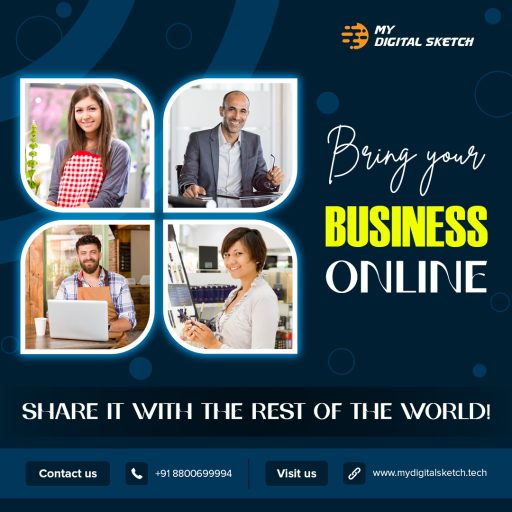If you want to get your videos to the top of YouTube’s search results, you need to understand YouTube SEO and implement the right YouTube SEO Strategies. YouTube SEO refers to the practice of optimizing your videos for search engine algorithms, making them more discoverable on YouTube. It’s important to understand how YouTube’s algorithm works so you can properly optimize your videos and make sure they are visible to your target audience. In this blog post, we’ll discuss some of the most effective YouTube SEO Strategies you can use to get your videos to the top of the search results.
The Importance of YouTube SEO
- In today’s digital world, YouTube has become the go-to platform for consuming video content. With billions of users worldwide, the competition for views and subscribers is fierce. That’s why it’s crucial to understand the importance of YouTube SEO.
- YouTube search is the second largest search engine after Google, making it a vital source of traffic for your videos. However, just creating videos is not enough; you need to optimize them for better visibility and reach. This is where YouTube video ranking comes into play.
- The higher your video ranks in YouTube search results, the more likely people will discover it and watch it. Therefore, YouTube SEO is not an option but a necessity if you want your videos to reach a broader audience and grow your channel.
- By implementing effective SEO strategies, you can increase your video’s visibility, reach, and engagement, leading to more likes, comments, shares, and subscribers. The key is to understand how YouTube’s algorithm works and optimize your videos accordingly.
- In the next few sections, we’ll cover some effective YouTube SEO strategies to help you rank your videos on top of YouTube search results. From keyword research to engaging with your viewers, we’ll show you how to optimize your videos and grow your YouTube channel. So, let’s get started!
Keyword Research for YouTube Videos
- If you want your videos to be easily found by your target audience, keyword research is an essential part of YouTube SEO. Just like with regular SEO, the goal of keyword research is to identify the terms and phrases that people are using to search for the types of videos you create.
- To get started with keyword research for YouTube videos, use the YouTube search bar to enter some broad topics related to your niche. As you type, you’ll see autocomplete suggestions that can give you ideas for specific keywords and phrases to target. For example, if you create content about cooking, typing in “cooking” could yield suggestions like “healthy recipes,” “quick meals,” or “baking tips.”
- You can also use third-party keyword research tools, such as Google Keyword Planner or Ahrefs, to identify popular keywords and phrases related to your niche. Look for keywords with high search volume and low competition to increase your chances of ranking well.
- Once you’ve identified your target keywords, be sure to include them strategically in your video titles, descriptions, and tags. This helps YouTube’s algorithm understand what your videos are about, which can improve your video ranking in search results.
- Remember, keyword research is an ongoing process, and you should regularly revisit and update your target keywords based on changes in your niche and new search trends. By staying on top of your keyword research, you’ll increase the visibility of your videos and reach a wider audience.
Creating Compelling Video Titles and Descriptions
- When it comes to YouTube SEO, one of the most important factors to consider is the title and description of your video. These elements not only inform your audience about what your video is about, but also impact how your video ranks on the YouTube search results.
- To create compelling video titles, it’s essential to incorporate your primary keywords in a concise and catchy way. Avoid using vague or misleading titles that may result in a high bounce rate. Additionally, consider adding emotional triggers such as “how-to” or “must-watch” to capture the attention of your target audience.
- In terms of video descriptions, it’s important to provide a detailed overview of your video’s content while also including relevant keywords. Aim to create descriptions that are at least 250 words long and add timestamps for easy navigation. Don’t forget to include a call-to-action (CTA) in your description to encourage engagement from your viewers.
- When creating both titles and descriptions, keep in mind that YouTube prioritizes relevance and engagement. So, it’s important to ensure that your titles and descriptions are aligned with your video content and resonate with your target audience.
- Overall, creating compelling titles and descriptions is crucial to your YouTube video ranking. Take the time to optimize these elements for each of your videos to improve your visibility on the YouTube search results.
Engaging with Your Viewers to Increase Watch Time and Likes
- Now that you have optimized your YouTube videos with keywords, compelling titles and descriptions, and relevant tags and categories, it’s time to engage with your viewers to increase watch time and likes. This will not only improve your YouTube video ranking but also enhance your credibility and authority on the platform.
- One way to engage with your viewers is by responding to their comments. YouTube’s algorithm takes into account the level of engagement your videos have with your audience. So, the more comments and likes your videos receive, the higher your video will rank on YouTube search results. Therefore, taking the time to respond to comments shows your viewers that you care about their opinions and that you are active on your channel.
- Another way to engage with your viewers is by adding interactive elements to your videos, such as polls, annotations, and end screens. These elements can keep your viewers engaged with your videos for a longer period, increasing your watch time and, in turn, improving your YouTube video ranking.
- You can also increase engagement with your viewers by creating a community around your channel. This can include starting a discussion board, hosting a Q&A session, or even featuring your subscribers in your videos. Building a community can create a sense of belonging for your viewers and increase their loyalty to your channel.
- Lastly, you can increase engagement with your viewers by optimizing your video for social sharing. This can include adding social sharing buttons to your videos, including links to your social media pages in your video description, and creating thumbnail images that are shareable on social media.
- Overall, engaging with your viewers is a crucial component of YouTube SEO. By building a community and increasing engagement, you can increase your watch time, likes, and comments, all of which can improve your YouTube video ranking. So, take the time to connect with your viewers, and watch your YouTube channel grow!
Optimizing Your Channel Page and Playlists
When it comes to ranking your YouTube videos, it’s not just about the individual video itself – your channel page and playlists also play a big role. Here are some tips for optimizing these areas for better search visibility.
1. Optimize your channel page metadata: Just like with individual videos, your channel page metadata (such as your channel description, profile picture, and banner image) should include relevant keywords related to your niche and target audience.
2. Create playlists based on keyword themes: YouTube allows you to organize your videos into playlists, which not only makes it easier for viewers to navigate your content but can also help with search visibility. Create playlists based on specific keyword themes, and include both your own videos and related videos from other channels.
- Advertisement -
3. Use keywords in your playlist titles and descriptions: Similar to your individual video titles and descriptions, your playlist titles and descriptions should include relevant keywords to help them rank higher in YouTube search results.
4. Optimize your playlist cover images: When creating a playlist, YouTube gives you the option to upload a custom cover image. Make sure to choose an image that accurately represents the playlist content and includes relevant keywords.
By optimizing your channel page and playlists for YouTube search, you can help increase your overall visibility and attract more viewers to your videos.